Recently our SharePoint search throwing an issue - “Your licence for Office Server Search has expired.” Also when we try to edit, publish a page it shows error message that “Trial version has expired.”
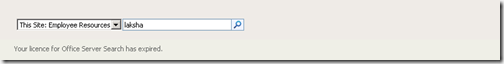
There are lots of suggestion in the internet to solve this issue. What worked for us is listed as below. This issue is also explained in more details in Microsoft KB article - http://support.microsoft.com/default.aspx/kb/971620 which says:
Steps:
1. Go to SharePoint Central Administrator and select Operations –> Convert license type

2. Convert License Type page will show a warning message “Office SharePoint Server Trail with Enterprise Client Access License”. You will also notice that “Enter the Product Key” box is enable.
To solve the issue, enter the product key you have for your SharePoint installation and click OK.

3. It will apply the key and show you a success message.

4. Check the Convert License Type page again. Now it will show you the correct message - “Office SharePoint Server with Enterprise Client Access License”. Also you will notice “Enter the Product Key” is not disabled.

5. Re-start the IIS (iisreset)

6. Search again and it should work.

7. You can also download a patch from Microsoft KB article - http://support.microsoft.com/default.aspx/kb/971620
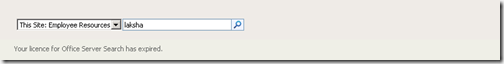
There are lots of suggestion in the internet to solve this issue. What worked for us is listed as below. This issue is also explained in more details in Microsoft KB article - http://support.microsoft.com/default.aspx/kb/971620 which says:
"During the installation of the 2007 Microsoft Office servers Service Pack 2 that was available between April 28, 2009 and July 29, 2009, a product expiration date is activated incorrectly."
Steps:
1. Go to SharePoint Central Administrator and select Operations –> Convert license type

2. Convert License Type page will show a warning message “Office SharePoint Server Trail with Enterprise Client Access License”. You will also notice that “Enter the Product Key” box is enable.
To solve the issue, enter the product key you have for your SharePoint installation and click OK.

3. It will apply the key and show you a success message.

4. Check the Convert License Type page again. Now it will show you the correct message - “Office SharePoint Server with Enterprise Client Access License”. Also you will notice “Enter the Product Key” is not disabled.

5. Re-start the IIS (iisreset)

6. Search again and it should work.

7. You can also download a patch from Microsoft KB article - http://support.microsoft.com/default.aspx/kb/971620
Microsoft office is very useful for my tasks that i have to do for my educational field. It can be used by best essay writers with different styles and fonts and can also be used for maintaining budget of house, for preparing presentations and also for calculation or managing purpose. It can also be available to us in soft form or also in some CD or DVD form too.
ReplyDelete