Looks like they were upgrading their website and that’s why it was down and not due to technical difficulties with their servers. I really liked the features and reviews over internet and I would continue recommending PowerDNN & 3Essentials to my client and will leave up to them to chose one.
UPDATE: 12:00 PM: Response from Tony V., who is Chief Technology Officer (PowerDNN)
We actually knew about that issue with our website. The reason it was down was we were pushing a new version of our website live. Normally we do this late at night, but because of the long weekend, we figured that nobody else would notice. Obviously we were wrong. :D
UPDATE: As of 9:00AM the PowerDNN website is running fine. Overview page now look like below screen shot.

I am greatly shocked to see the PowerDNN website who is specialize in hosting DotNetNuke based websites is facing technical difficulties. As of September 5, 2009 (between 7:00 AM and 8:30 AM) most of the pages on their website are not working and throwing error.
I am wondering what kind of service PowerDNN will able to provide to their customer if their own website were down for more then 2 hours. Following are screen shot of few pages that are throwing error.
Shared Hosting overview page is empty.
URL: http://www.powerdnn.com/SharedHosting/Overview/tabid/292/Default.aspx

PowerDNN advantage page throw error too. URL: http://www.powerdnn.com/SharedHosting/PowerDNNAdvantage/tabid/282/Default.aspx
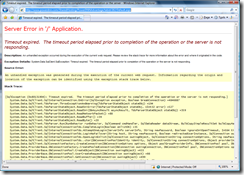
PowerDNN Dedicated Servers page throw following error. URL: http://www.powerdnn.com/DedicatedServers/Overview/tabid/291/Default.aspx

UPDATE: 12:00 PM: Response from Tony V., who is Chief Technology Officer (PowerDNN)
We actually knew about that issue with our website. The reason it was down was we were pushing a new version of our website live. Normally we do this late at night, but because of the long weekend, we figured that nobody else would notice. Obviously we were wrong. :D
UPDATE: As of 9:00AM the PowerDNN website is running fine. Overview page now look like below screen shot.

I am greatly shocked to see the PowerDNN website who is specialize in hosting DotNetNuke based websites is facing technical difficulties. As of September 5, 2009 (between 7:00 AM and 8:30 AM) most of the pages on their website are not working and throwing error.
I am wondering what kind of service PowerDNN will able to provide to their customer if their own website were down for more then 2 hours. Following are screen shot of few pages that are throwing error.
Shared Hosting overview page is empty.
URL: http://www.powerdnn.com/SharedHosting/Overview/tabid/292/Default.aspx

PowerDNN advantage page throw error too. URL: http://www.powerdnn.com/SharedHosting/PowerDNNAdvantage/tabid/282/Default.aspx
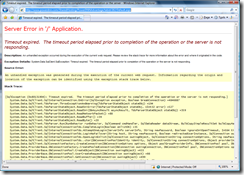
PowerDNN Dedicated Servers page throw following error. URL: http://www.powerdnn.com/DedicatedServers/Overview/tabid/291/Default.aspx

Comments
Post a Comment