In the Google Webmaster Tools you have two options to verify your website. Option 1 is to upload a HTML file and Option 2 is to add a meta tag.
Using meta tag is easier in case of blogger blog/site. All you need is to go to Layout->Edit HTML tab. It will show you following box to edit the html. Please remember to select the "Expand Widget Templates" check box.
Copy the meta tag from Google Webmaster Tools website and past just bellow the <head> tag as shown in the following image. Please let me know if you face any issue I will respond to comment promptly.
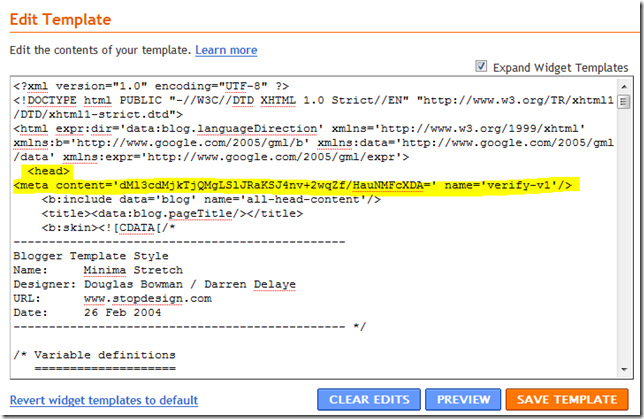
Comments
Post a Comment