Many users are facing following error when they try to load the new Google Chrome Browser. Due to this error they could not use Google Chrome browser on their machine. This error is coming right after they installed the Google Chrome browser. The error message says:
"Ah, Snap! Something went wrong while displaying this webpage. To continue, press Reload or go to another page."
Following is a screen shot of the error. Error message asks to reload the or go to another page but no matter what they do, they still see this error message.
Thanks to Rupesh Bhochhibhoya for solution to this problem. As per him, this problem is most probably because of anti-virus. The solution I learn is: goto properties of browser shortcut then append --no-sandbox on target line.
then you are ready to go!!
Please post in the comment if you have further info or if the suggested solution helped you.
I am coping some suggestion from comment section for easy reference:
-
works well.. for the name invalid thing use only one - not two like this --no-sandbox only one like this -no-sandbox"
-
It's a mistake in sentence :)
Put a word like this. "C:\Documents and Settings\Administrator\Local Settings\Application Data\Google\Chrome\Application\chrome.exe" --no-sandbox -
I got the solution. Put at target window as follows:
C:\Documents and Settings\Administrator\Local Settings\Application Data\Google\Chrome\Application\chrome.exe --no-sandbox
Note: after "....\chrome.exe" you have to give one space before adding "--no-sandbox"
Enjoy...
Srinivasa Rao Gunti -
It works! But you have to add a space before the two dashes, or else you may get an error!
Ex: Correct way " --no-sandbox"
Incorrect way "--no-sandbox" - Devvie Nuis said... Sigh. DON'T run Chrome out of the sandbox!! This is what makes Chrome Extra Special! This is why hack-sites, spyware and virii cannot do anything with chrome!
They might get IN the sandbox, but not IN your system. Ergo: your system stays clean!
I'm having the same problem, if I find more info I'll post there: http://www.google.com/support/forum/p/Chrome/thread?tid=2523192d148a98e9&hl=en .
Peace!
Devvie Nuis
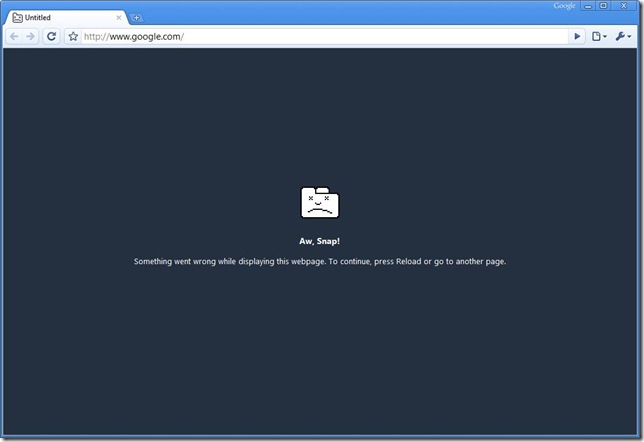
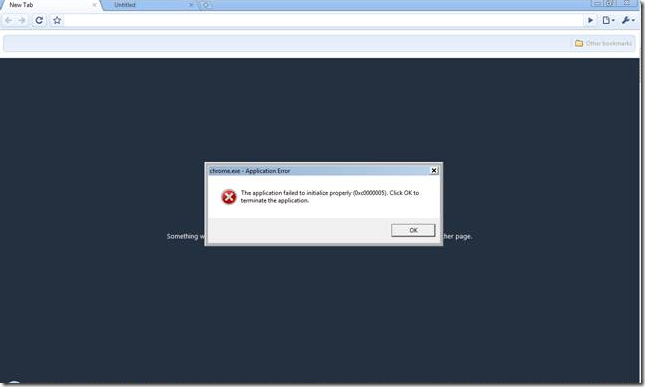
this problem is most probably because of anti-virus. The solution I learn is: goto properties of browser shortcut then append --no-sandbox on target line
ReplyDeleteLike: "C:\Documents and Settings\Administrator\Local Settings\Application Data\Google\Chrome\Application\chrome.exe --no-sandbox"
then you are ready to go!!
Thank you Rupesh for sharing. I will give it a try and post the results.
ReplyDeleteThis solution worked for one of my friend. Her response was as bellow :)
ReplyDeleteit workkkkkkkkkkkkkkkks!!
Thanks, it works for me too, but the solution is partial, because if I use the buttons of my multimedia keyboard, to launch the browser or search, or help, the browser open with the about:blank. I have not idea how to add no-sandbox to these shortcuts. Can I do something with my antivirus "windows defender" and AVG to allow Chrome to work normally.
ReplyDeleteThanks it working...........
ReplyDeleteWhen I try it tells me the name is not valid, who knows?
ReplyDeleteworks well.. for the name invalid thing use only one - not two like this --no-sandbox only one like this -no-sandbox"
ReplyDeleteI try to add that (with one dash or two) and keep getting the invalid name thing.
ReplyDeletei get the same problem
ReplyDeleteI also get the same proble, either with one or two dashes, keep getting the invalid name thing
ReplyDeleteIt's a mistake in sentence :)
ReplyDeletePut a word like this. "C:\Documents and Settings\Administrator\Local Settings\Application Data\Google\Chrome\Application\chrome.exe" --no-sandbox
Still doesn't work in or out of the quotes
ReplyDeletethis problem is most probably because of anti-virus. The solution I learn is: goto properties of browser shortcut then append --no-sandbox on target line
ReplyDeleteLike: "C:\Documents and Settings\Administrator\Local Settings\Application Data\Google\Chrome\Application\chrome.exe" --no-sandbox
"C:\Documents and Settings\Administrator\Local Settings\Application Data\Google\Chrome\Application\chrome.exe--no-sandbox"
ReplyDeletedisplay error msg "target box is not valid make sure path
"C:\Documents and Settings\Administrator\Local Settings\Application Data\Google\Chrome\Application\chrome.exe--no-sandbox"
ReplyDeletedisplay error msg "target is not valid make sure path"
I got the solution. Put at target window as follows:
ReplyDeleteC:\Documents and Settings\Administrator\Local Settings\Application Data\Google\Chrome\Application\chrome.exe --no-sandbox
Note: after "....\chrome.exe" you have to give one space before adding "--no-sandbox"
Enjoy...
Srinivasa Rao Gunti
thanks it works
ReplyDeletethanks, it really helped
ReplyDeleteNot working for me. Any other ways to fix the problem ??
ReplyDeleteThis worked for me and I am running Symantec Endpoint Protection version 11.0.2000.1567.
ReplyDeleteThanks...
It works! But you have to add a space before the two dashes, or else you may get an error!
ReplyDeleteEx: Correct way " --no-sandbox"
Incorrect way "--no-sandbox"
Thanks Srinivas Gunti, this worked for me.
ReplyDeleteSigh. DON'T run Chrome out of the sandbox!! This is what makes Chrome Extra Special! This is why hack-sites, spyware and virii cannot do anything with chrome!
ReplyDeleteThey might get IN the sandbox, but not IN your system. Ergo: your system stays clean!
I'm having the same problem, if I find more info I'll post there: http://www.google.com/support/forum/p/Chrome/thread?tid=2523192d148a98e9&hl=en .
Peace!
Devvie Nuis
Conare nullius momenti videri fortasse missilibus careant
------
All spelling mistakes are my own and may only be distributed under the GNU General Public License! - (© 1995-2001 by Coredump; 2002-9 by DevNullius)
funcionou.
ReplyDeleteTo shield your framework from getting traded off by an infection, you ought to quickly consider downloading free spyware security. Free PC Virus insurance programming is accessible, and by doing some exploration online you will have the capacity to discover solid sites that give antivirus programming to free.https://how-to-remove.org/malware/adware-removal/rewardsget-com-removal/
ReplyDelete